Is the Microsoft integration team “back”? It might be premature to say that Microsoft has finally figured out its app integration story, but the signs are very positive. There’s been a fresh influx of talent like Jon Fancey, Tord Glad Nordahl, and Jim Harrer, some welcome forethought into the overall Microsoft integration story, better community engagement, and a noticeable uptick in the amount of software released by these teams.
One area that’s been getting tons of focus in Azure Logic Apps. Logic Apps are a potential successor to classic on-premises application integration tools, but with a cloud-first bent. Users can visually model flows made up of built-in, or custom, activities. The initial integrations supported by Logic Apps were focused on cloud endpoints, but with the recent beta release of the Enterprise Integration Pack, Microsoft is making its move to more traditional use cases. I haven’t messed around with Logic Apps for a few months, and lots of things have changed, so I tested out both the standard and enterprise templates.
One nice thing about things like Logic Apps is that anyone can get started with just a browser. If you’re building a standard workflow (read: doesn’t require extra services or the “enterprise integration” bits), then you don’t have to install a single thing. To start with, I went the Azure Portal (the new one, not the classic one), and created a new “Logic App.”

I was then presented with a choice for how to populate the app itself. There’s the default “blank” template, or, I can start off with a few pre-canned options. Some of these are a bit contrived (“save my tweets to a SharePoint list” makes me sad), but they give you a good idea of what’s possible with the many built-in connectors.

I chose the HTTP Request-Response template since my goal was to build a simple synchronous web service. The portal showed me what this template does, and dropped me into the design canvas with the HTTP Request and HTTP Response activities in place.

I have a birthday coming and am feeling old, so I decided to build a simple service that would tell me if I was old or not. In order to easily use the fields of an inbound JSON message, I had to define a simple JSON schema inside the HTTP Request shape. This schema defines a string for the “name” and an integer for the “age.”
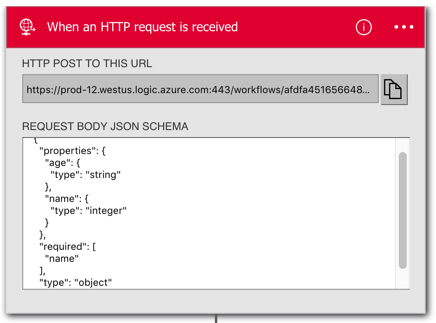
Before sending a response, I want to actually do something! So, I added an if-then condition to the canvas. There are other conditionals available, such as for-each and do-until. I put this if-then shape in between the Request and Response elements, and was able to choose the “age” value for my conditional check.

Here, I checked to see if “age” is greater than 40. Notice that I also had access to the “name” field, as well as the whole request body or HTTP headers. Next, I wanted to send a different HTTP response for over-40, and under-40. The brand new “compose” activity is the answer. With this, I could create a new message to send back in the HTTP response.
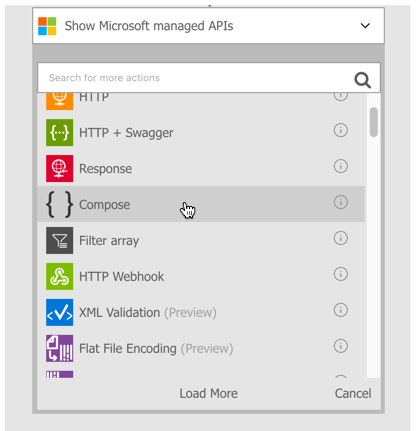
I simply typed a new JSON message into the Compose activity, using the variable for the “name”, and adding some text to categorize the requestor’s age.
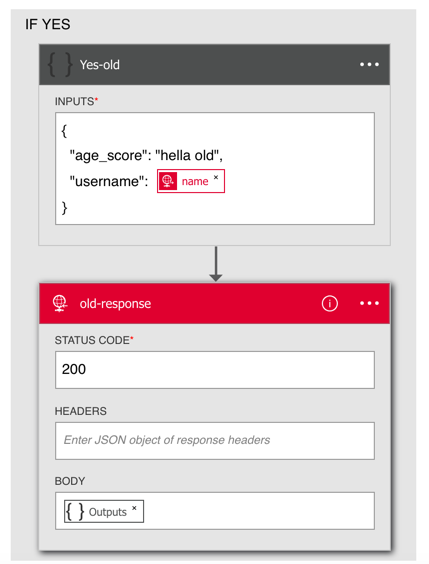
I then did the same thing for the “no” path of the if-then and had a complete flow!

Quick and easy! The topmost HTTP Receive activity has the URL for this particular Logic App, and since I didn’t apply any security policies, it was super simple to invoke. From within my favorite API testing tool, Postman, I submitted a JSON message to the endpoint. Sure enough, I got back a response that corresponded to the provided age.

Great. But what about doing all the Enterprisey stuff? I built another new Logic App, and this time, wanted to send a comma separated payload to an HTTP endpoint and get back XML. There’s a Logic Apps template for that and when I selected it, I was told I needed an “integration account.”

So I got out of Logic Apps, and went off to create an Integration Account in the Portal. Integration Accounts are a preview service from Microsoft. These accounts hold all the integration artifacts used in enterprise integration scenarios: schemas, maps, certificates, partners, and trading agreements.

How do I get these artifacts, you ask? This is where client-side development comes in. I downloaded the Enterprise Integration Tools–which is really just Visual Studio extensions that give you the BizTalk schema editor and mapper–and fired up Visual Studio. This adds an “integration” project type to Visual Studio, and also let me add XML schemas, flat file schemas, and maps to a project.

I then set out to build some enterprise-class schemas defining a “person” (one flat file schema, one XML schema) and a map converting one format to another. I built the flat file schema using a sample comma-separated file and the provided Flat File Wizard. Hello, my old friend.
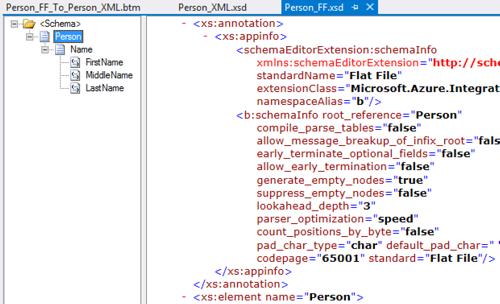
The map is super simple. It just concatenates the inbound fields into a single outbound field in the XML schema. Note that the destination field has a “max occurs” of “*” to make sure that it adds one “name” element for each set of source elements. And yes, the mapper includes the Functoids for basic calculations, logical conditions, and string manipulation.

The Azure Integration Account doesn’t take in DLLs, so I loaded in the raw XSD and map files. Note that you need to build the project to get the XSLT version of the map. The Azure portal doesn’t take the raw .btm map.

Back in my Logic App, I found the Properties page for the app and made sure to set the “integration account” property so that it saw my schemas and maps.

I then went back and spun up the VETER Logic Apps template. Because there seemed to be a lot of places where things could go wrong, I removed all the other shapes from the design canvas and just started with the flat file decoding. Let’s get that working first! Since I associated my “Integration Account” with this Logic App, it was easy to select my schema from the drop-down list. With that, I tested.
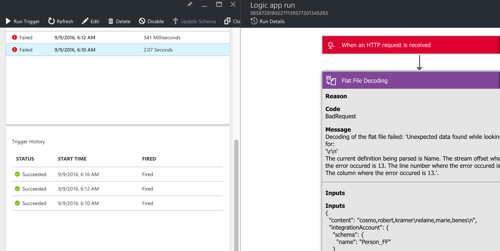
Shoot. The first call failed. Fortunately, Logic Apps comes with a pretty sweet dashboard and tracing interface. I noticed that the flat file decoding failed, and it looked like it got angry with my schema defining a carriage-return-plus-line-feed delimiter for records, when all I sent it was a line feed (via my API testing tool). So, I went back to my schema, changed the record delimiter, updated my schema (and map) in the Integration Account, and tested again.

Success! Notice that it turned my input flat file into an XML representation.
Feeling irrationally confident, I went to the Logic Apps design surface, clicked the “templates” button at the top and re-selected the VETER template to get all the activities back that I needed. However, I forgot that the “mapping” activity requires that I have an Azure Functions container set up. Apparently the maps are executed inside Microsoft’s serverless framework, Azure Functions. Microsoft’s docs are pretty cryptic about what to do here, but if you follow the links in this KB (“create container”, “add function”), you get the default mapper template as an Azure Function.

Ok, now I was set. My final Logic App configuration looked like this.

The app takes in a flat file, validates the flat file using the flat file (really, XML) schema, uses a built-in check to see that it’s a decoded flat file, executes my map within an Azure Function, and finally returns the result back. I then called the Logic App from Postman.

BAM! It worked. That’s … awesome. While some of you may have fainted in horror at the idea of using flat files and XML in a shiny new Logic App, this does show that Microsoft is trying to cater to some of the existing constraints of their customers.
Overall, I thought the Logic Apps experience was pretty darn good. The tooling has a few rough edges, but was fairly intuitive. The biggest gap is the documentation and number of public samples, but that’s to be expected with such new technology. I’d definitely recommend giving the Enterprise Integration Pack a try and see what sort of unholy flows you can come up with!
Richard, thanks for sharing!
Do you think the Logic App will be a replacement for WF? What is your vision of who and why will use the Logic Apps?
Hey Leonid. I think it’s the cloud-based replacement for WF. Not clear as to if Logic Apps ever truly come on-premises, but from an investment standpoint, Microsoft seems quite committed to he success of Logic Apps.
I suspect that the users here will be those connecting cloud-based SaaS systems, connecting partners (without having to set up VPNs, etc), and doing light workflow for cloud apps. I don’t anticipate that this replaces on-premises ESB functionality in the near future. BUT, as it matures, I do think that people will take integrations that would have run on-prem, and run them here instead.
Richard, great post! How do you see the value of Logic App adapter in BTS 2016 for existing enterprise customers?
It’ll be interesting to see how people use it. Seems like a nice way to interact with SaaS applications from BizTalk-based workflows.
Great post, thanks. I’m finding the Azure API Management service very easy to set up too – presumably you could use this to frontend and provide security/quotas/user-enrolment etc for your logic apps, letting you focus on business functionality and testing and not worry about security and service protection etc.
Definitely. These cloud-native API gateways do a nice job of up front traffic management!
Hi Richard, Well explained, thanks. I have some query. When I install Enterprise Integration pack I am getting all the stuff you mentioned above, its good. But BizTalk project templates are gone from the visual studio 2015. Any idea? can’t we keep both Integration pack and BizTalk application on the same IDE ?
Which delimiter character did you use? “I went back to my schema, changed the record delimiter, updated my schema (and map) in the Integration Account, and tested again.”